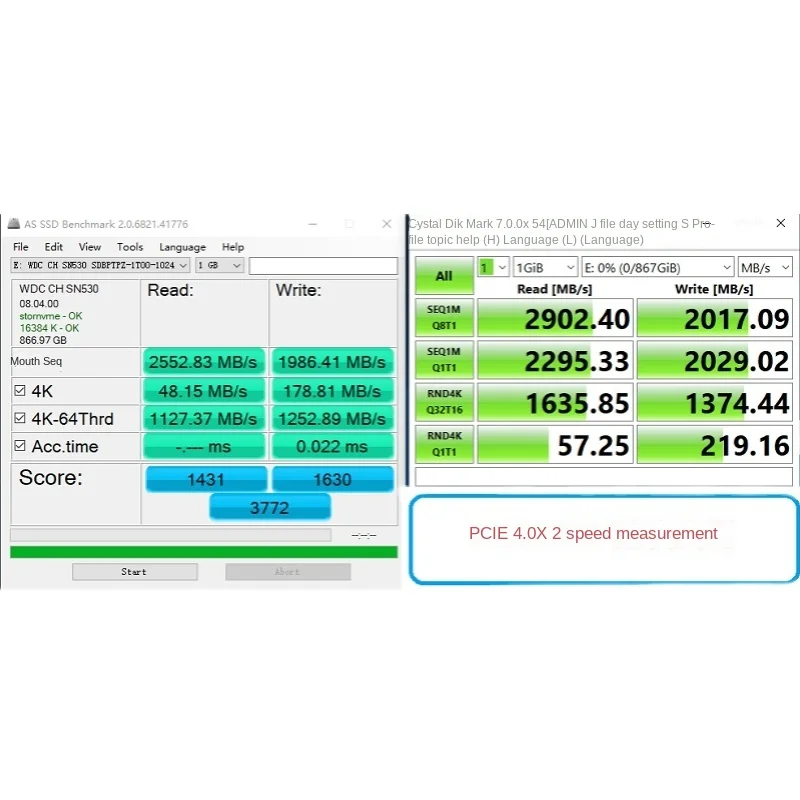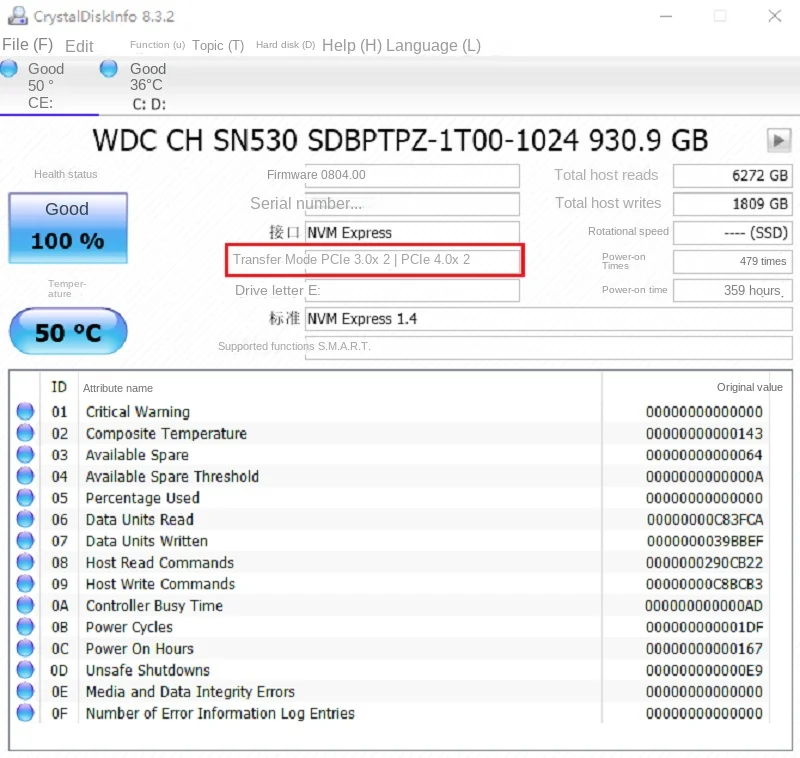Light use, not new, 100% health
If you have any questions, please contact me
Hard disk formatting method: We recommend that you ask the hard disk seller to help format it. Necessary tools for buyers to format it by themselves: 1. Support NVMe protocol M.2 mobile hard disk box, 2. DiskGenius. First, insert the hard disk into the mobile hard disk box and format it as follows.
Method 1: connect the M.2 mobile hard disk box to the Xbox console and select format storage]. This method is recommended.
Method 2: connect the M.2 mobile hard disk box to the USB port of the computer and use DiskGenius to convert the partition steps: (automatically named after the official extended card)
1; Right-click the CHSN530 hard disk and select (delete all partitions and click Save Changes in the upper-left corner]].
2. Right-click the CHSN530 hard disk and select [Convert Partition list type to GUID format], which is already in GUID format. Skip this step.
3. Click Save Changes in the upper-left corner. Go to the store
Please format the hard disk strictly according to any of the above methods, otherwise Xbox will not recognize it.
Don't, note that it is not MBR format, not MBR format, not MBR format, important things are said three times.