

Warm tips: the user manual and screen parameters are silk printed on the main panel of the tester. When using it for the first time, please carefully read the user manual and operate it in strict accordance with the steps of the manufacturer's manual. Please do not violate the rules to avoid irreparable losses. The power supply voltage of this LVDS tester is standard DC 12V, which cannot be higher than this voltage. Recently, some new users directly use power adapters greater than 12V to supply power to the tester without reading the instruction manual. As a result, the upper and lower chips of the tester main board were burned, and the host was directly scrapped, causing irreparable losses.
The store manager solemnly suggests that this LVDS screen tester can only use a standard 12V DC power supply.
Recently, some users often send the tester that burns out the insurance and needs to be repaired. All of them are caused by the illegal operations. The store has two special tips:
1: This tester must be powered off when unplugging the screen cable, and cannot be operated with electricity.
2: It is not recommended that the user use the adapter board to test the screen defined by the non-LVDS interface. If the adapter board is used, the tester is unprotected and will burn out the tester.
This test tool will not burn the screen if the screen wire is connected incorrectly or reversely. It is a fool-type screen test tool.
About after-sales warranty: since the date of purchase, if the main engine is not damaged by human factors, the manufacturer provides a 60 day warranty. If the warranty period is exceeded, the factory can provide paid maintenance.
Five highlights of the product:
Highlight 1. This product is suitable for computer maintenance personnel and staff who often need to test messy models. The built-in 53 programs can test the LVDS interface LCD screens commonly available in the market. It has strong compatibility. If you are not sure which program your screen needs, you can check the resolution on the Internet, or contact me at Wangwang, and I will answer it for you as soon as possible.
Highlight 2. This product has a super short-circuit protection function. No matter whether you plug in the wrong screen line, use the wrong screen line, the screen itself is short circuited, or the operation is not standardized, it will not cause the board or screen to burn. It will only give an alarm and the buzzer will sound for a long time, prompting you to cut off the power, find the cause, and correct the error.
Highlight 3. This product can test 14 different color images, including red, green, blue, white, black, gray, purple, etc., without computer testing. It is enough to test all phenomena of defective LCD screens.
There is a clear operation process on the shell of this product. You only need to operate step by step according to the flow chart, which is very simple More importantly, the operation flow chart is in Chinese and English, and foreigners can easily use it. All friends who do export will be relieved. Customers will not bother you because they can't use it
The shell of this product is completed by our company. The design is very light and easy to carry to any place for testing. The appearance is beautiful and simple
This tester has developed a 12V small board, which can support large screen LCD TV with 12V power supply! The technology has been further improved. The screen programs have been upgraded from the original 53 programs to 77 programs. Now, for LVDS interface screens, laptop screens, desktop LCD screens and LCD TV screens from 7 inches to 65 inches can be basically tested! The original 53 programs can now be adjusted to 59 programs by default. The 54-59 files are all used for a variety of screen parameters of large screen 1920 * 1080! In addition, there are 18 hidden self-made programs in 60-77 files, which are used to order some special LCD screens!
How to use the tester:
Before testing the screen, you should first find out the screen line, resolution and power supply voltage of the screen. If you are not clear, you can search Baidu for the screen model. Let's take the screen model LP154WX4 as an example. I searched Baidu and found that the power supply voltage of the screen is 3.3V, the screen line is fix S6, and the resolution is 1280 * 800. Then find the corresponding screen line and connect it. The angle of the screen line corresponds to the angle of the tester (that is, the end of the triangle mark on the screen line is connected to the end of the tester with the triangle mark). After the high-voltage board is connected, the screen voltage can be switched. After the screen voltage is set, (special attention: the power supply voltage of the screen cannot be set incorrectly, otherwise the screen will be burnt out), turn on the 12V power supply of the tester, and switch to the corresponding screen parameters through the + and - keys. The corresponding parameters of this screen are No. 02 1280 * 800_ S6lm2, we switch the number 02 by pressing the + key,
Step 2: press the OK key.
Step 3: press the power button, the screen will be lit up and enter the test interface.
Step 4 A: solid color interface test: press the power key to start the machine and enter the solid color test. You can select different colors by pressing the + or - key. The display of RGB color blocks in the middle part can check whether the LCD screen is color biased. The display and disappearance of RGB color blocks can be switched by pressing the confirm key repeatedly. B: For the computer VGA signal test, connect the VGA interface of the tester with the VGA cable of the computer, and then press the power button to display the computer VGA signal screen.
Step 5: when changing the screen for testing, just press the power button to shut down the screen of the same group of models and specifications. After changing the screen, press the power button to start the test. When changing the screen with different resolutions, please disconnect the 12V DC power supply of the tester first, and then restart the operation from step.
Step 6: if the tester gives an alarm, it indicates a short circuit. Please check whether the wiring position of the screen wire is correct, whether the screen wire is connected to the tester's pin, or whether the screen wire is short-circuited, press the power button to shut down the machine for inspection. After the inspection, press the power button to start the machine and continue the test. If the power button is not pressed to shut down the machine during the test, the screen change test will also give an alarm. This alarm indicates that the operation process is not standard, and press the power button to shut down the machine, You can cancel the alarm and press the power on button to continue the normal test.
Recently, some customers have reported that this product often gives an alarm. After repeated testing and research, the reason has been found out.
1: After the power is connected, the display screen will give an alarm if it is not connected, because the tester will give an alarm if it is not connected to the load.
2: Connect the power supply to the display screen, but the fifth and sixth pins of the screen cable connected to the display screen and the product (tester) are short of grounding wires. The tester will give an alarm. The grounding wires of the fifth and sixth pins cannot be saved and should be connected with GND.

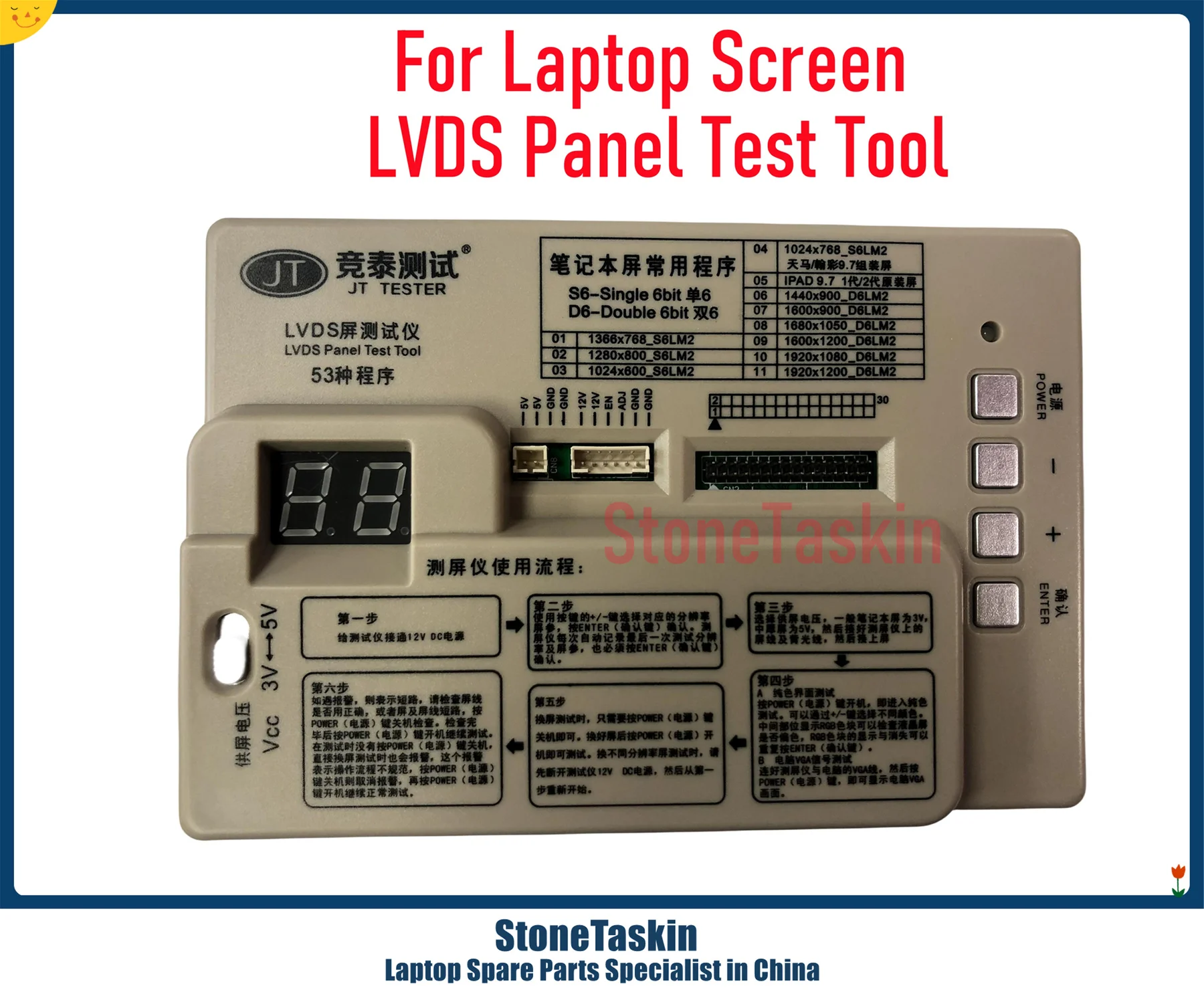
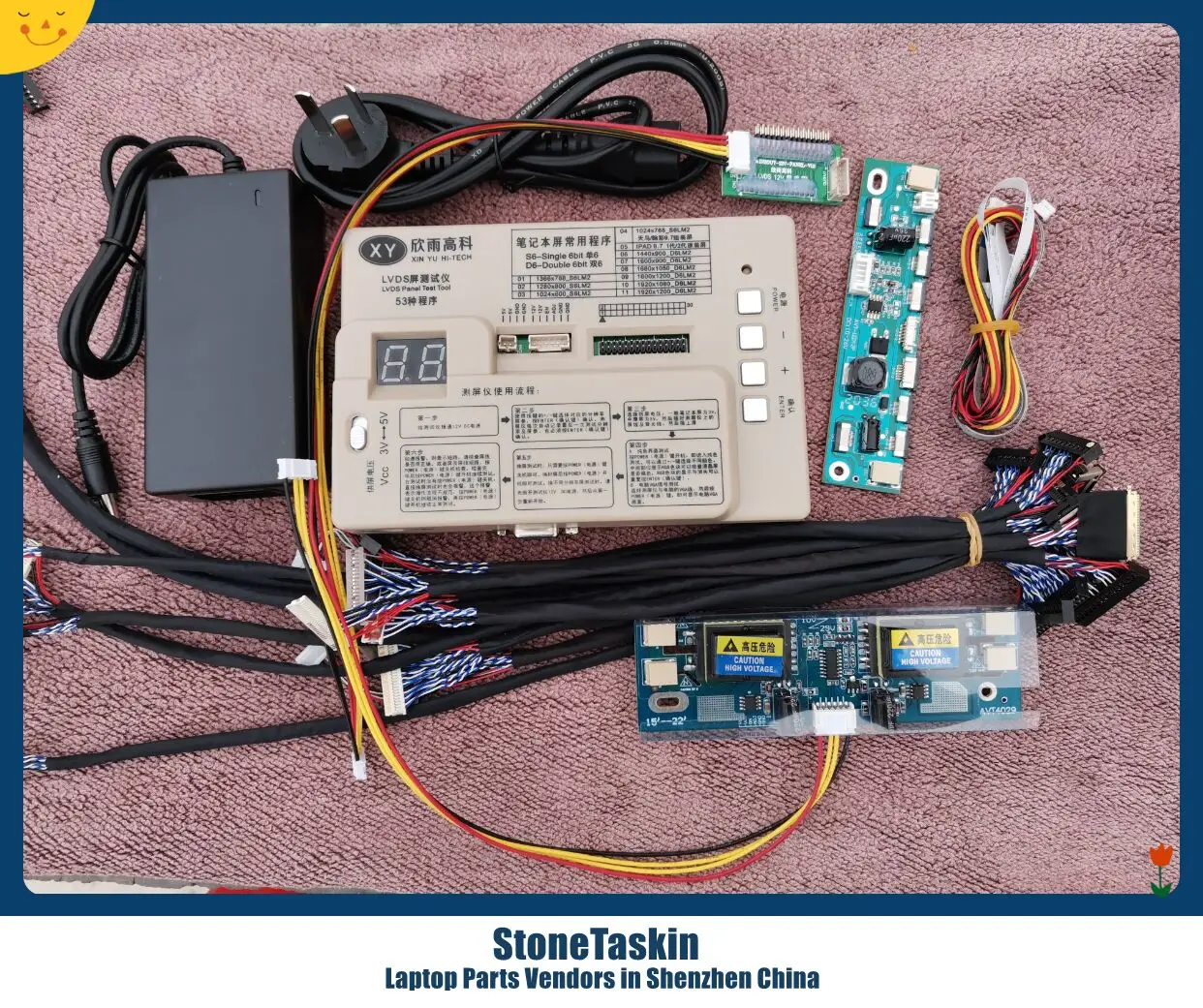



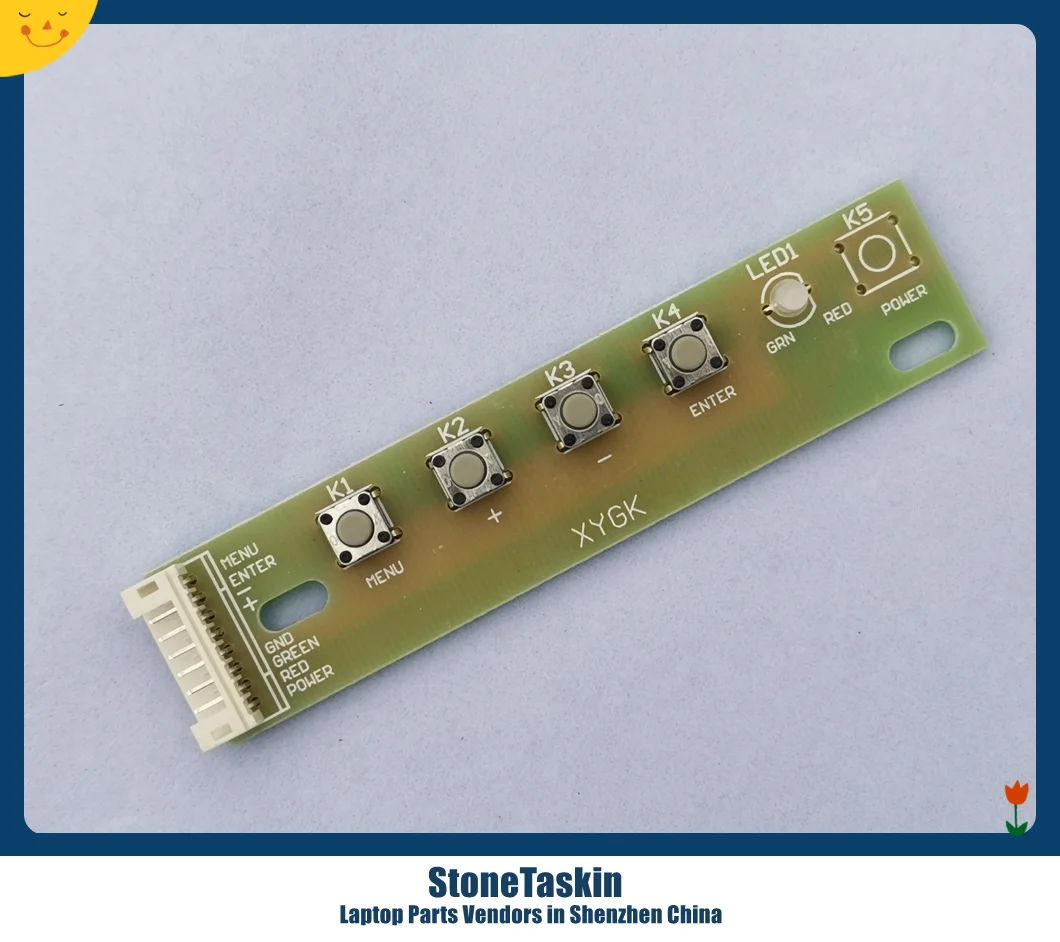





Our purpose:Meet your demands,and make you smile.
Our advantage:1.High Quality 2.Reasonable Price 3.Stable Supplier
4.Rich Experience 5.Excellent Management Team











