
For creating a good consumer experience, please confirm your LCD/LED Screen part number before ordering. If you're a wholesale/distributor in your country please contact us for a better price and the best logistic options
Please feel free to ask any question about the product
Every order is essential,We care about your business!!!
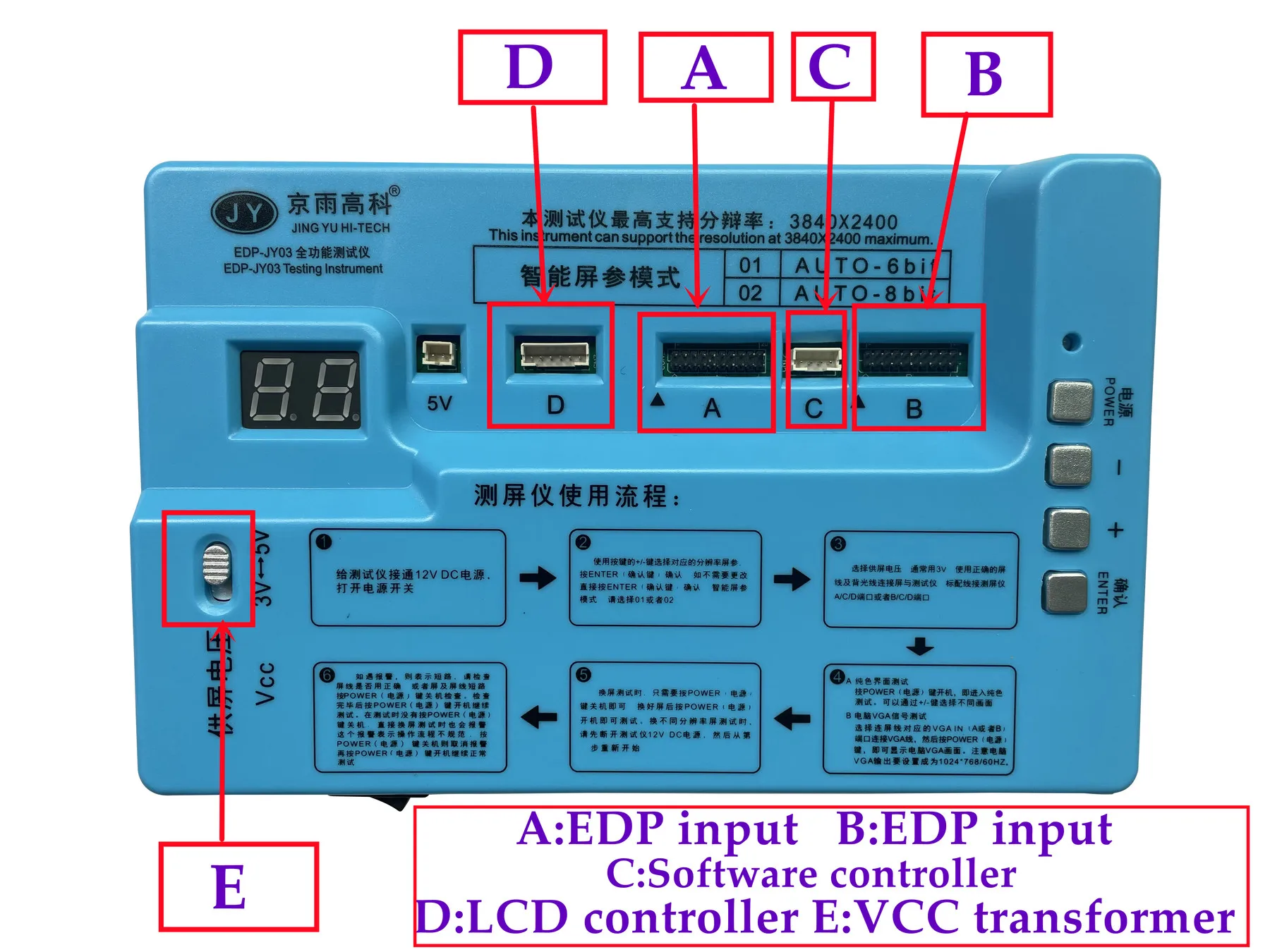
1) (Instruction for Connectors )
A (EDP input)
B (EDP input)
C (Software controller)
D (LCD controller)
E (VCC transformer)
F (Table of Resolution)
This device integrate 2 sets decoding system, A and B which are complemented. The testing can be done whether A or B could work well.
2) (Instruction for resolution)
01/02 can detect the resolution automatically. 01 is 6bit, 02 is 8 bit. We propose 02 because it’s compatible with most of 01 items. The device will detect LED EDID automatically. If LED has no EDID information, you should look for the parameter from the table of fixed resolution, please refer to F form for detailed information. If all light is on, the LED is OK.
If you don’t know the resolution of LED, please refer to the instruction or search in Google by the LED item number.
3) (Connection Instruction)
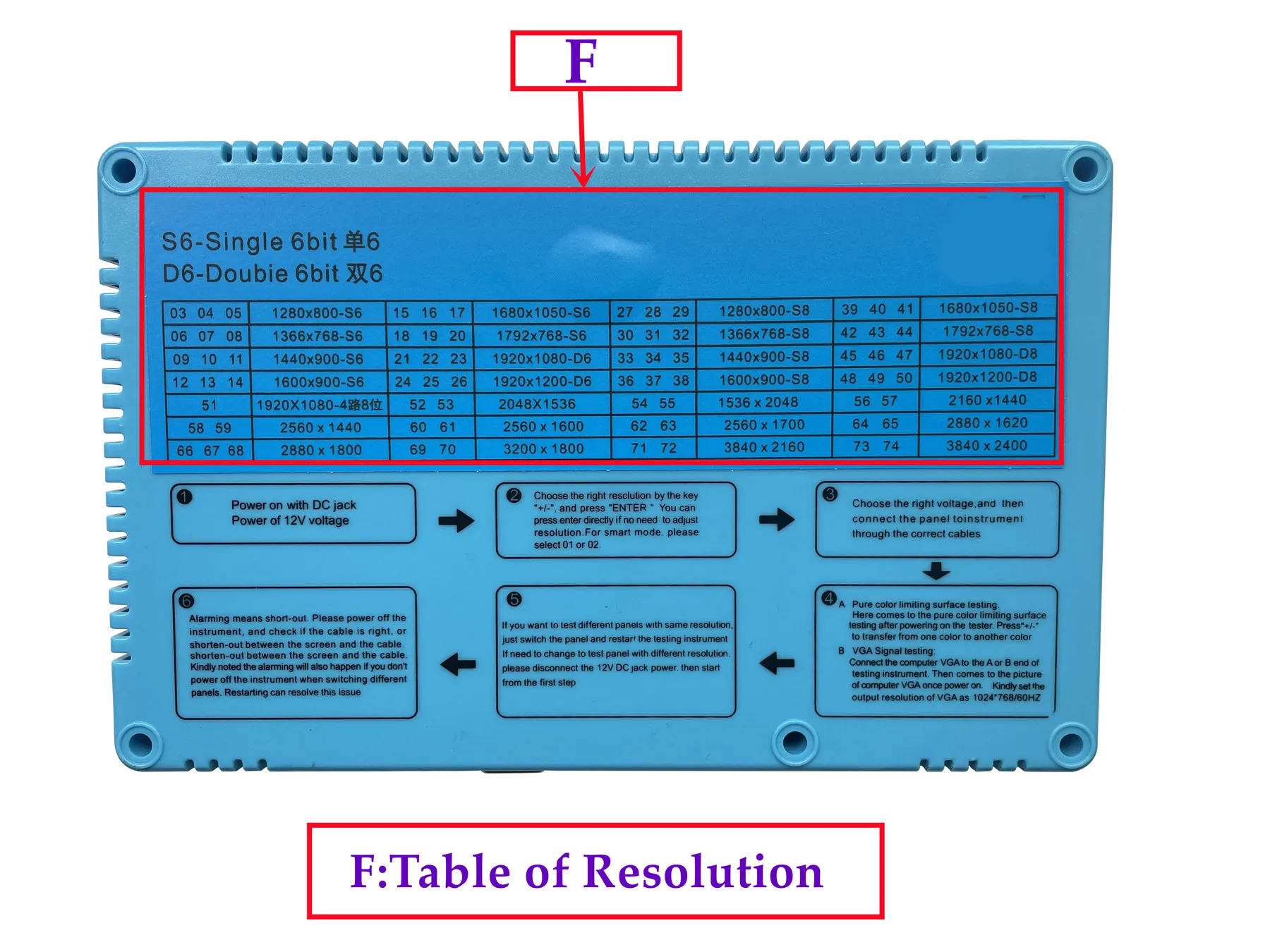
G (Connector to LED)
H (Connector to A or B)
I (Connect to C) (only for Dell Mobile)
J (Connector to D)
Unless for testing Dell Laptop Screens, you only need to connect A/D or B/D. BOE don’t produce the LED which need connect C to test, so BOE LED only need to connect A/D or B/D, just ignore I.
4) (instruction for VCC transformer)
(Two option for VCC, 3.3V and 5V. Please go to 5V directly for BOE LED)
EDP Testing instrument
This instrument can support the resolution at 1920*1200 maximum.
Instructions of tester for panel
Firstly, Power on with DC jack Power of 12V voltage.
Secondly, Choose the right resolution by the key "+/-", and press "ENTER ".
You can press enter directly if no need to adjust resolution.
For smart mode, please select 01 or 02.
Thirdly, Choose the right voltage, and then connect the panel to instrument through the correct cables.
Fourthly
A Pure color limiting surface testing:
Here comes to the pure color limiting surface testing after powering on the tester. Press"+/-" to transfer from one color to another color.
B VGA Signal testing
Connect the computer VGA to the A or B end of testing instrument. Then comes to the picture of computer VGA once power on.
Kindly set the output resolution of VGA as 1024*768/60HZ.
Fifthly, if you want to test different panels with same resolution, just switch the panel and restart the testing instrument.
If need to change to test panel with different resolution, please disconnect the 12V DC jack power, then start from the first step.
Sixthly, alarming means short-out.
Please power off the instrument, and check if the cable is right, or shorten-out between the screen and the cable. Power on and continue testing after checking out.
Kindly noted the alarming will also happen if you don’t power off the instrument when switching different panels. Restarting can resolve this issue.

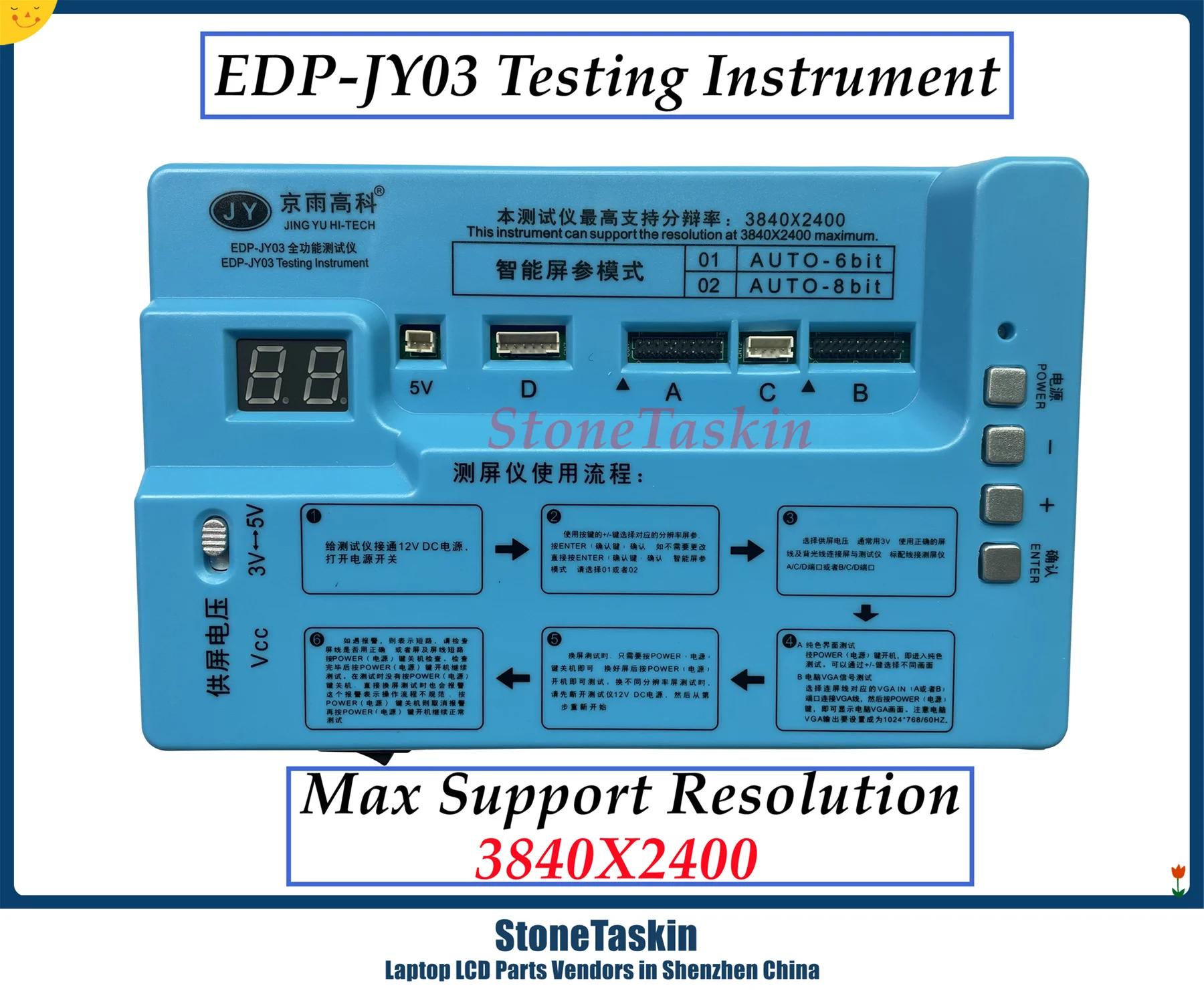
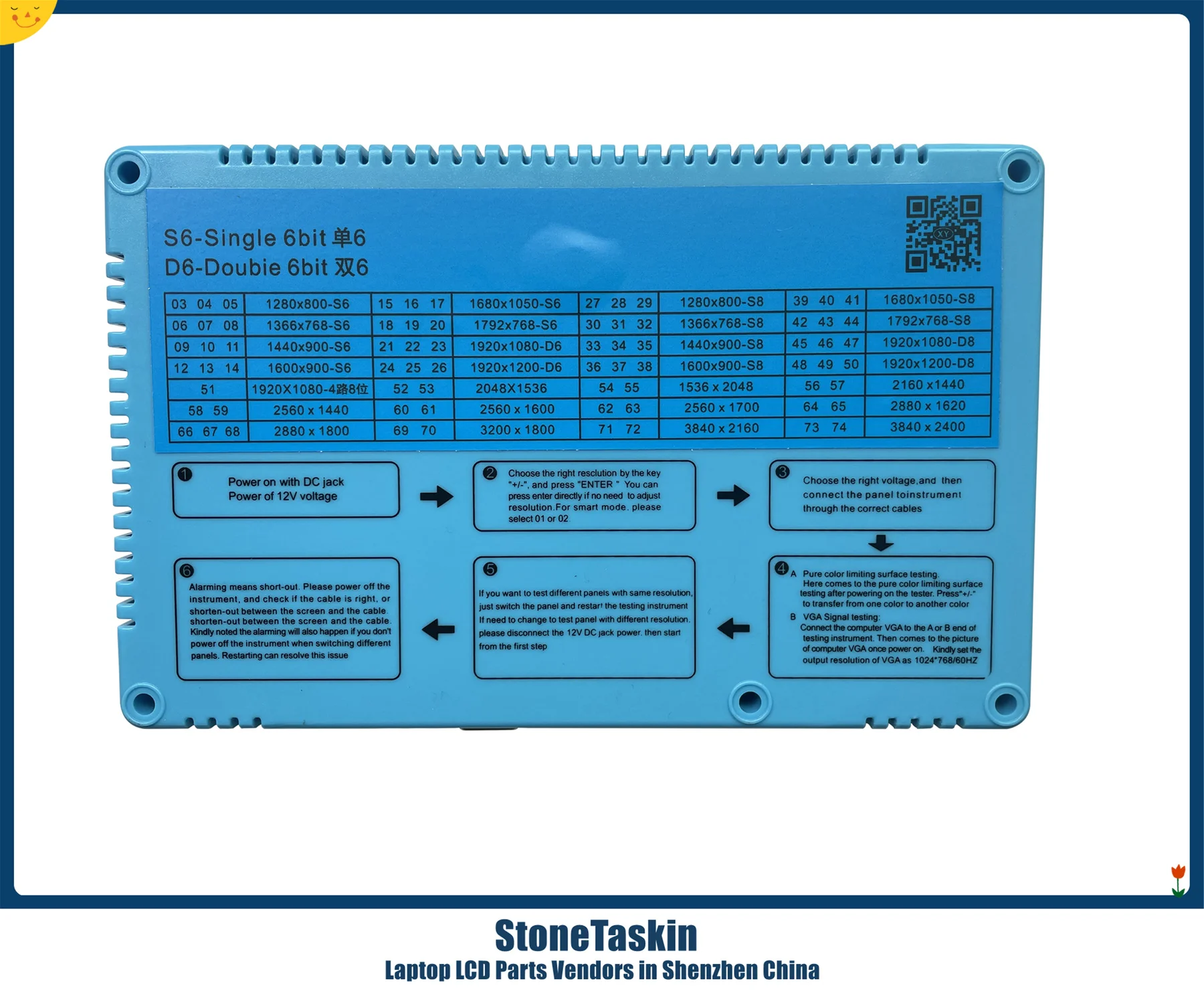









Our purpose:Meet your demands,and make you smile.
Our advantage:1.High Quality 2.Reasonable Price 3.Stable Supplier
4.Rich Experience 5.Excellent Management Team










