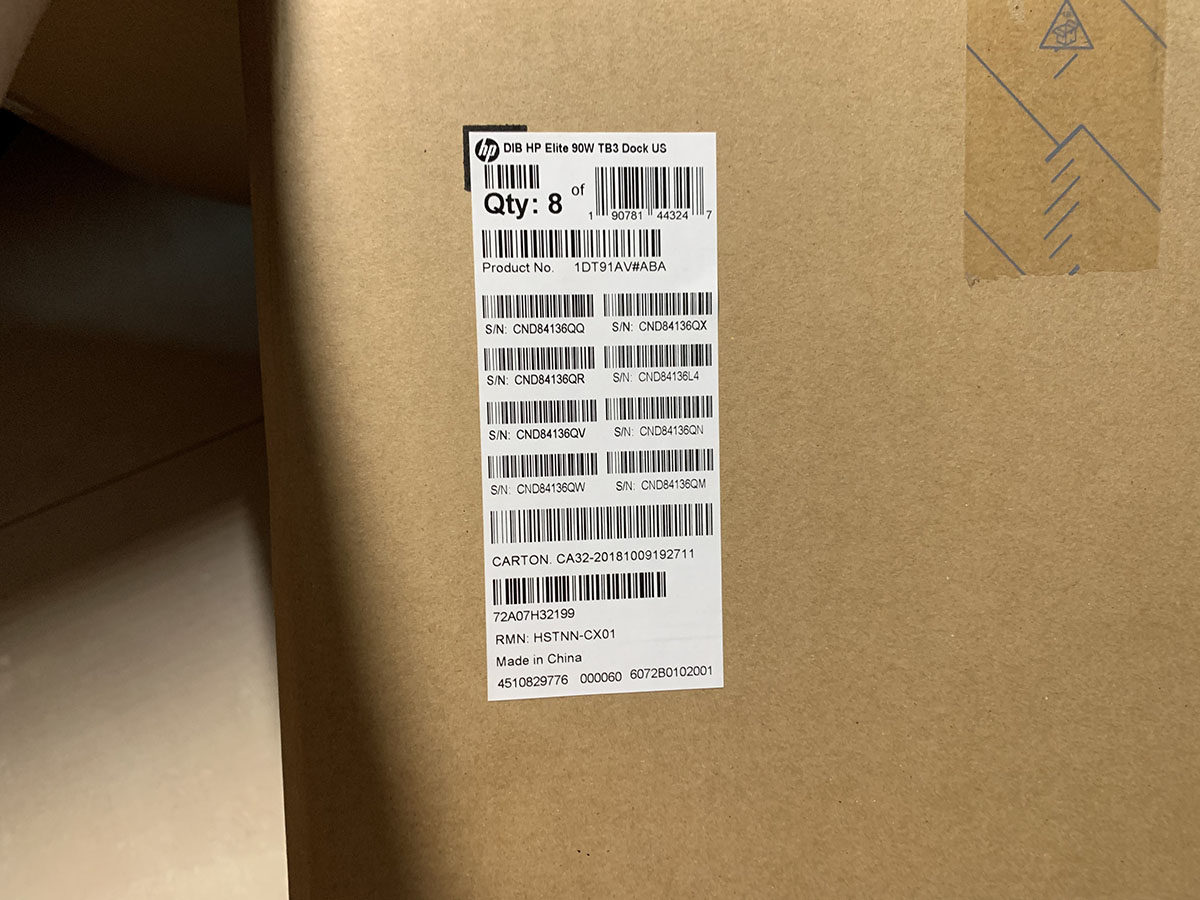Brand new unopened HP Thunderbolt 3 90 watt docking station, there is a docking station, a 90 watt power supply, a single-head Thunderbolt 3-wire, and a power cord (the power cord pins have American standard, European standard, and British standard Etc.), and a few sheets of paper such as manuals. To
The serial number of the shipping record box, according to the serial number, our store has a 6-month warranty.
To update the description, many customers have recently purchased Apple air bookpro mini mac and other machines with M1 chip to ask if this docking station can be used. I have also purchased the m1 bookpro and it has been tested by myself. The usage conditions are as follows:
On the air bookoro mini mac with M1 chip: This docking station does not need to be cracked, plug and play. The 60-watt pd power output from the docking station meets the needs of air and bookpro. The USB3.0 of the docking station is used normally, the Gigabit network card is used normally, the sound card is used normally, and an external 4k 60hz monitor is connected. The vga interface is abnormal, do not buy if you want to use vga to connect to the monitor. To
The computer with M1 chip is limited by the computer's own problems. The Thunderbolt docking station can only connect to a monitor. This docking station can be connected to a 4k 60hz, and does not occupy any resources of the computer, so it is properly smooth. Note for M1 customers: The screen may flicker when using a 1080p resolution monitor. Hope that Apple's subsequent update of the system can solve this problem. To
If you need to connect more than one, you can purchase the DisplayLink protocol, which is the docking station for the USB graphics chip. The performance is almost meaningful, it needs to occupy the computer's CPU, a 4k screen, about 10% of the CPU, 2 is 20%, But it can be connected to multiple screens, and customers who need it can contact me.
So under the current situation, if you only need an external monitor, and the output of the monitor can meet your needs, you can purchase this docking station. Of course, in the Raiden 3 docking station, this is currently not cost-effective.
1. What interface does the docking station have?
Answer: The docking station has 2 DPs, 1 VGA, 1 Gigabit network card, 2 Thunderbolts (one of which needs to be connected to a computer), 4 USB3.0 5G speeds and 1 composite interface for sound input and output. It does not have HDMI. If you need an HDMI interface, you can switch to HDMI through DP, or you can switch to HDMI through Thunder 3 at the back. To
2. Is there any difference between connecting to Windows system and connecting to the Apple system?
Answer: The Raiden 3/4 computer connected to the win system can be used directly by this docking station, and it can be connected to 3-4 monitors to see the graphics card of the computer. The Apple computer connected to the Intel CPU needs to be cracked before it can be used (except for the 16-inch and 20-year-old iMac, the external monitor will flicker), and two 4k 60hz monitors can be connected. The Apple computer connected to the M1 chip is used directly and can be connected to an external 4k 60hz monitor.
3. What is the power supply used by the docking station, and how many watts of power can it output to the computer?
Answer: The docking station is equipped with a 90-watt power supply, and the power supply of the PD protocol of the lightning output of the docking station is 60 watts. Using a larger power supply, it is also powered by a PD with an output of 60 watts.
4. Can I use it on a computer other than Raiden 3/4? My computer is just a fully functional C.
Answer: No, this docking station only supports Raiden 3/4 computers.
5. Can this front switch button control the computer's power on and off?
Answer: This switch can only control the power on and off of HP elite or HP Zbook series computers. Other brands and other series cannot use this key switch function. Nothing happens when you press it.
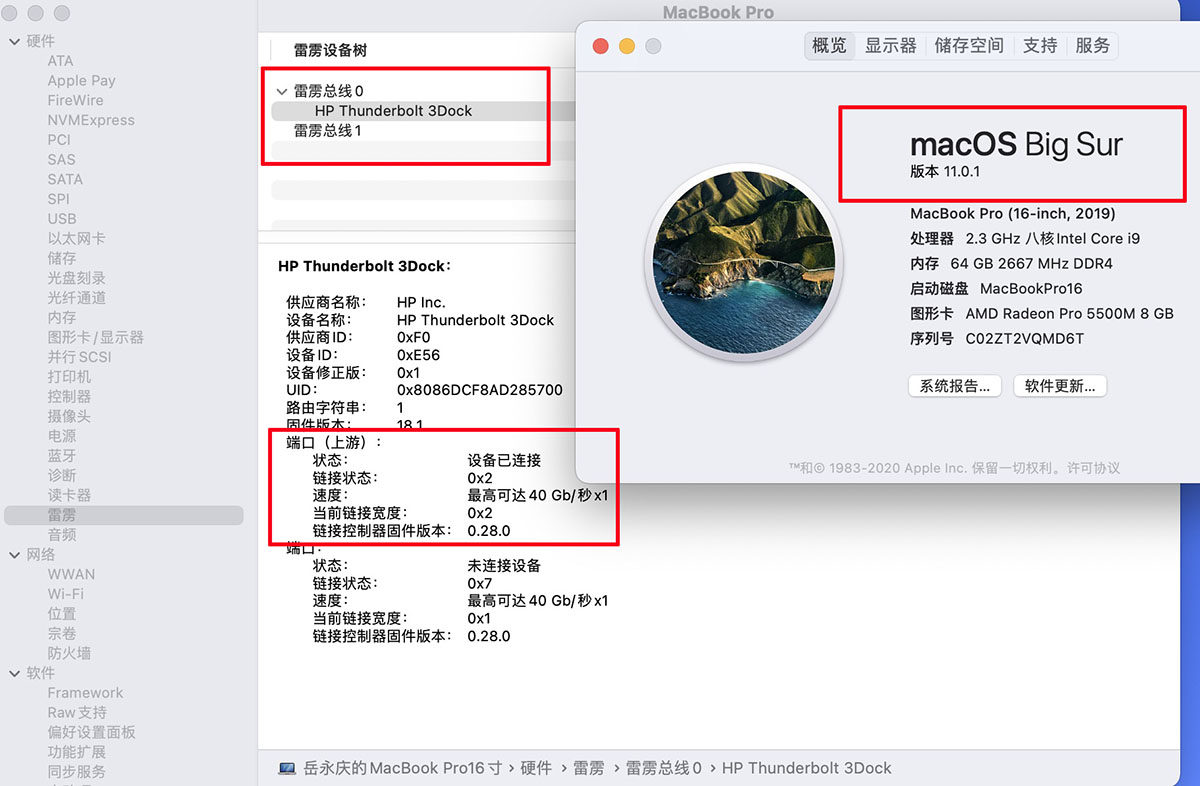
Dell, Hewlett-Packard, thinkpad, Lenovo and other win system computers (Apple installs win system also count), all can be used directly. If it is an Apple system, even if it is a black apple, it can only be used after being cracked.
The docking station has 2 standard DP ports, 2 Thunderbolt 3 ports (one of which is connected to a computer), a Gigabit network card, 4 USB3.0, a VGA, sound input and output. HP's zbook series models can control the computer's power on and off through the switch of this docking station, but other brands or models cannot.